New Perspective Window and Custom Perspective
- Seriously overhauled to create rich, flexible and easily switched sets of related technologies.
- Easy to focus the available model patterns, technologies, diagram types and to the precise set.
- Avoid the significant “noise” that arises from having multiple technologies all competing for attention.
- Hide complete Perspective sets or individual technologies using the new customization wizard.
- Hiding a Perspective now only removes it as an available tool, while all diagrams that already make use of the hidden technology will still render and work as normal.
- A new Perspective drop list coupled with the re-worked Portal bar provide a rapid and effortless mechanism for switching between technologies and swapping in and out the necessary tools at the right time.
- For user convenience, selecting a Perspective set automatically brings up the modeling wizard, ready for inserting a rich set of new modeling patterns on which to build.
- The Model Patterns Wizard and the new Diagram dialog also allow for swapping perspectives on the fly, making it easy to find and use the exact modeling tools required.
- Out of the box, version 14 includes many Perspectives targeting Business, Software, Systems, Architecture, Project Management and more.
- It has been built on the belief that is easier to rapidly switch between domain focused sets of tools on an as needs basis, than to provide a mixed set of technologies and tools that try to address ALL possible modeling scenarios.
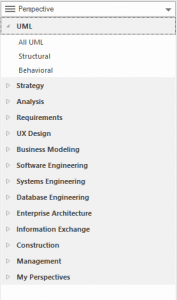
Built-in Perspectives
Create a specific edition of the tool for a single discipline, language or framework. Switch perspectives to quickly change focus to another discipline. Intuitive groupings make it easy to find the right view
- Domain and discipline focused view and tools.
- Perspectives target disciplines such as: Business, Software, Systems, Architecture, Project Management and more.
- Restricted set of diagrams and comfortably work with the required diagram.
- Expertly created pattern available for each perspective.
- Create any number of your own perspectives.
Customized Perspective
- Create your own perspective Sets.
- Along with the System Defined Perspective, user can now define and Implement their own Perspectives as per their requirement.
- If you need a Perspective that combines BPMN and SysML for instance, you can do it with ease.


prednisone 8 pills
buy clomid canada pharmacy
ivermectin 3 mg
Решил устроить романтический вечер для жены. Заказал на “Цветов.ру” букет роз и украсил им наш ужин. Рекомендация: добавьте свежести в вашу жизнь с помощью цветов, и “Цветов.ру” в этом ваш надежный союзник. Советую! Вот ссылка https://cowboys-in-the-west.ru/vsk/ – букет цветов
Решил признаться в чувствах и подарил ей прекрасный букет от “Цветов.ру”. Эти цветы стали моими немыми словами любви. Рекомендую всем, кто хочет сделать важное признание – выбирайте “Цветов.ру” для ваших эмоциональных шедевров. Советую! Вот ссылка https://komprofit.ru/ufa/ – букеты
propranolol online order
prozac 10mg capsule
over the counter generic cialis
Vous pouvez utiliser un logiciel de gestion des parents pour guider et surveiller le comportement des enfants sur Internet. Avec l’aide des 10 logiciels de gestion parentale les plus intelligents suivants, vous pouvez suivre l’historique des appels de votre enfant, l’historique de navigation, l’accès au contenu dangereux, les applications qu’il installe, etc.
I believe this is among the such a lot vital information for me.
And i’m glad reading your article. However should observation on few normal issues, The web site taste is wonderful, the articles is truly excellent :
D. Excellent process, cheers
We are a group of volunteers and opening a new scheme in our
community. Your website offered us with valuable info to work on. You’ve done a formidable job and our entire community will be thankful to you.
Thank you for your sharing. I am worried that I lack creative ideas. It is your article that makes me full of hope. Thank you. But, I have a question, can you help me?
Your article helped me a lot, is there any more related content? Thanks!
Wow, superb blog format! How lengthy have you been blogging for?
you make blogging look easy. The overall look of your web site is magnificent, let alone the content!
You can see similar here sklep internetowy
I really like what you guys are up too. Such clever work and exposure!
Keep up the good works guys I’ve included you
guys to my own blogroll. I saw similar here: Najlepszy sklep
Hello there! Do you know if they make any plugins to help with SEO?
I’m trying to get my blog to rank for some targeted keywords but I’m not seeing very good success.
If you know of any please share. Kudos! You can read similar blog here: Sklep online
Can you be more specific about the content of your article? After reading it, I still have some doubts. Hope you can help me.
Thank you for another informative site. The place
else may just I get that type of information written in such
a perfect way? I’ve a venture that I’m simply now working on,
and I’ve been on the glance out for such information.
Thanks for sharing. I read many of your blog posts, cool, your blog is very good.
Hello there! Do you know if they make any plugins to assist
with Search Engine Optimization? I’m trying to get my
blog to rank for some targeted keywords but I’m
not seeing very good success. If you know of any
please share. Cheers! You can read similar article here: Najlepszy sklep
An intriguing discussion is worth comment. There’s no doubt that that you need to publish more on this
topic, it might not be a taboo matter but typically folks don’t speak about
these subjects. To the next! Cheers!!
Greetings from Ohio! I’m bored to tears at work
so I decided to browse your site on my iphone during lunch break.
I enjoy the info you provide here and can’t wait to take a look when I get home.
I’m amazed at how quick your blog loaded on my cell phone ..
I’m not even using WIFI, just 3G .. Anyhow, superb blog!
Have you ever thought about adding a little bit more than just your articles?
I mean, what you say is fundamental and all. Nevertheless think of if you added some great visuals or
videos to give your posts more, “pop”! Your content is excellent but with images and clips, this blog could undeniably be one of the best in its niche.
Awesome blog!
It’s wonderful that you are getting thoughts from this piece of writing as well as from our dialogue made at this place.
Hello there! Do you know if they make any plugins to help with
Search Engine Optimization? I’m trying to get my site to rank for some targeted keywords but I’m not seeing very good results.
If you know of any please share. Appreciate it! You can read similar blog here: GSA Verified List
Hey there! Do you know if they make any plugins to
help with SEO? I’m trying to get my website to rank for some targeted keywords but I’m not
seeing very good results. If you know of any please share.
Appreciate it! You can read similar text here: Hitman.agency
Good day! Do you know if they make any plugins to help
with Search Engine Optimization? I’m trying to get
my site to rank for some targeted keywords but I’m not seeing very good
results. If you know of any please share. Thank you!
You can read similar text here: List of Backlinks
Howdy! Do you know if they make any plugins to help with SEO?
I’m trying to get my blog to rank for some targeted keywords but I’m
not seeing very good results. If you know of any please
share. Kudos! I saw similar art here: GSA Verified List
Unquestionably believe that which you stated.
Your favorite reason seemed to be on the web the easiest thing to
be aware of. I say to you, I definitely get annoyed while
people consider worries that they just don’t know about.
You managed to hit the nail upon the top and also defined out the whole thing without
having side effect , people can take a signal. Will probably be back to get more.
Thanks
I do not even know how I ended up here, but I thought
this post was good. I don’t know who you are but certainly you are going to a famous blogger
if you are not already 😉 Cheers!
Wow, fantastic blog layout! How long have you been running a blog for?
you made blogging look easy. The full look of your site is magnificent, let
alone the content material! You can see similar
here sklep internetowy
Can you be more specific about the content of your article? After reading it, I still have some doubts. Hope you can help me.
Hello There. I found your blog using msn. This is an extremely smartly written article.
I’ll make sure to bookmark it and come back
to learn extra of your useful information. Thank you
for the post. I’ll definitely return.
Excellent blog post. I absolutely appreciate this site. Stick with
it!
Great weblog here! Additionally your site quite a
bit up fast! What web host are you using? Can I get your affiliate link for your host?
I wish my web site loaded up as quickly as yours lol
I always used to study post in news papers but now as I
am a user of web thus from now I am using net for articles, thanks to web.
I was suggested this blog by my cousin. I’m not sure whether this post is
written by him as nobody else know such detailed about my difficulty.
You are wonderful! Thanks!
Hi, I do think this is a great website. I stumbledupon it 😉 I’m going to
return once again since i have book marked it.
Money and freedom is the greatest way to change, may you be rich and continue to help other people.
What’s up, yes this post is in fact pleasant and I have learned lot
of things from it on the topic of blogging. thanks.
batmanapollo.ru
бесплатна¤ психологическа¤ w-495.ru