Generating Documents using Document Scripts in Enterprise Architect
Sparx Systems Enterprise Architect is one of the very few tools that has the capability to generate document on go from a centralized repository. Enterprise Architect has features to customize document contents using user templates, fragments, style sheets, cover pages and headers and footers.
- Document Script in fragments is a new option which is introduced in Enterprise Architect 13.
- Used generally for generating complex documents from Enterprise Architect.
Custom Script vs Document Script
- Custom script (Introduced in EA 11): Script returns a value which can be used in the fragment using the ‘custom’ field.
- Document script (Introduced in EA 13): A combination of scripts and templates. Script calls another Template and passes ID of an object to be reported
How Document Script works?

Advantages of Document Script:
- Flexibility in reporting desired fields in desired order
- Loop through or mix and match details in a custom way, as per the requirements.
- Removes need to write external addin to generate custom documents from the model.
Steps to create Document using Document Scripts:
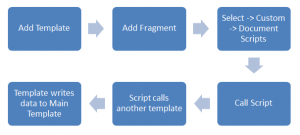
- From Above business process diagram, we are going to generate all the diagram objects from the parent package.
- Initially have created a Template like below with package and element section enabled
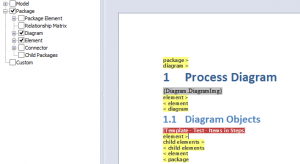
- Under the Diagram Objects heading have inserted a new fragment and inside the fragment have enabled the Custom Section as below
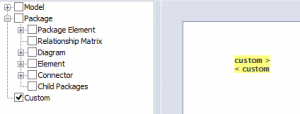
- To create a document script Fragment -> Document Options ->Custom Query -> Document Script and in the dropdown select the script which is written for document generation.
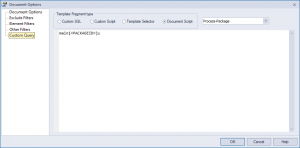
- Reference the ID of the element or Package currently being processed by the document template, using the #OBJECTID# or #PACKAGEID#
- Process Package script does the magic of rendering the objects in an order to a document.
- Script which need be used in the Document script should always return an rtf
var docGenerator as EA.DocumentGenerator;
docGenerator = Repository.CreateDocumentGenerator();
if ( docGenerator.NewDocument(“”) )
{
docGenerator.DocumentElement(ElementID,Heading Depth,”templateName”); // Used to add the element details in rtf
var rtf = docGenerator.GetDocumentAsRTF();
return rtf;
}
- For more details on attributes and methods of DocumentGenerator class please refer Sparx Help on Document Generator class
- In document script a template should be referred so that the data will be formatted and printed based on that template.
- For e.g. From the below package structure in Enterprise Architect
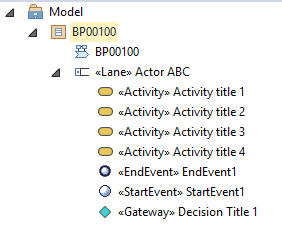
- If the documentation is generated in the package level (BP00100) and the script for rendering all the diagram objects of a diagram
- We need to pass the packageID as the parameter in document script.
- In the script main function rtf should be returned
function main(packageID)
{
var docGenerator as EA.DocumentGenerator;
docGenerator = Repository.CreateDocumentGenerator();
if ( docGenerator.NewDocument(“”) )
{
try
{
var package as EA.Package;
package = Repository.GetPackageByID(packageID);
var diagram as EA.Diagram;
diagram = package.Diagrams.GetAt(0);
var diagramObjects as EA.Collection;
diagramObjects = diagram.DiagramObjects;
for( var i = 0 ; i < diagramObjects.Count ; i++ )
{
var diagramObject as EA.DiagramObject;
diagramObject = diagramObjects.GetAt( i );
var currentElement as EA.Element;
currentElement = Repository.GetElementByID(diagramObject.ElementID);
if(currentElement.Type != “Note” && currentElement.Type != “ActivityPartition” && currentElement.Type != “Pool” && currentElement.Type != “Lane”)
docGenerator.DocumentElement(currentElement.ElementID,1,ACTIVITY_TEMPLATE);
}
}
catch(e)
{
Session.Output(e);
}
var rtf = docGenerator.GetDocumentAsRTF();
return rtf;
}
return “”;
}
- Templates inside the script can be mentioned as below
var ACTIVITY_TEMPLATE = “Activity_Report”;
Conclusion:
- Above described is an example for generating a document using document script .You can download this entire sample model with document generation scripts and templates from http://sparxsystems.in/downloads/DocumentScriptTest.eap
- Any complex logics can be used in the script but finally it should return an RTF.
For more details or assistance please drop a mail to info@sparxsystems.in


Quando tiver dúvidas sobre as atividades de seus filhos ou a segurança de seus pais, você pode hackear seus telefones Android em seu computador ou dispositivo móvel para garantir a segurança deles. Ninguém pode monitorar o tempo todo, mas há um software espião profissional que pode monitorar secretamente as atividades dos telefones Android sem alertá-los.
Your article helped me a lot, is there any more related content? Thanks!
Wow, marvelous weblog layout! How long have you
been running a blog for? you make running a blog look easy.
The entire glance of your site is fantastic, let alone the content material!
You can see similar here sklep online
excellent issues altogether, you just won a brand new reader.
What would you suggest in regards to your
publish that you made a few days ago? Any certain? I saw similar here: Dobry sklep
Hey there! Do you know if they make any plugins to assist
with Search Engine Optimization? I’m trying to get my blog to rank for
some targeted keywords but I’m not seeing very good success.
If you know of any please share. Cheers! You can read similar art here: Sklep online
Thanks for sharing. I read many of your blog posts, cool, your blog is very good.
Hey there! Do you know if they make any plugins to assist with Search Engine Optimization? I’m trying to get my site to rank for some targeted keywords but I’m not
seeing very good results. If you know of any please share.
Kudos! I saw similar text here: Backlink Building
Howdy! Do you know if they make any plugins to assist with Search Engine Optimization? I’m trying to get my blog to rank for some targeted
keywords but I’m not seeing very good results.
If you know of any please share. Thanks! I saw similar article here: GSA Verified List
Thank you for your sharing. I am worried that I lack creative ideas. It is your article that makes me full of hope. Thank you. But, I have a question, can you help me?
Wow, incredible blog format! How long have you ever been running a blog
for? you make running a blog glance easy. The full glance
of your website is excellent, let alone the content! You can see similar here e-commerce