Publish model contents to PowerPoint presentations
PowerPoint integration provides easy access to Enterprise Architect’s model within PowerPoint presentations. Insert diagrams and elements from Enterprise Architect model in power point slides with references. These diagrams and elements can be synchronized anytime to reflect the latest snapshot from the model!
Prerequisites
- MDG Integration for Microsoft Office
Key Features
- Insert Packages, Elements and Diagrams details directly from Enterprise Architect repository by double-clicking or drag and drop.
- Ensure the presentation stays current with the latest model from Enterprise Architect.
Functions
- Packages, Elements and Diagram names can be inserted.
- Child Packages and Child Elements details can be inserted as table format.
- Relationship details can be inserted as table format.
- Diagrams can be inserted.
To publish contents in Power Point
- After the installation of MDG Office Integration ( In built with EA Ultimate Edition ) , Open a PowerPoint presentation and you can find a new ribbon named Enterprise Architect as shown below
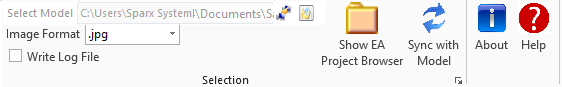
- Connect to an Enterprise Architect model – Both EAP files and database models can be selected. (If the model contains security, then Enterprise Architect login credential’s dialog will be shown)
- After successfully connecting to the Enterprise Architect repository, Enterprise Architect’s Project Browser will be displayed in the Power point as below with the connected repository objects.
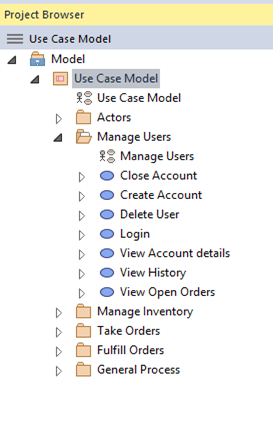
- Objects can be easily inserted into Power point by Dragging and Dropping or by Double Clicking the elements from the project browser.
- Insert options may differ based on the items.
- For Packages it will display as below
For example, if we double click the Manage Users package and selected Text, then the output will be like below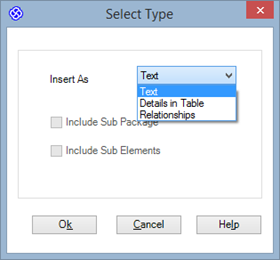
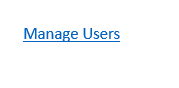
- Text – Drop the Package Name as Text
- Details In Table – Drops the details of child elements in table format
For example, if we double click the Manage Users package and selected details in table, then the output will be like below
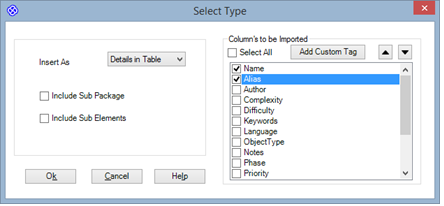
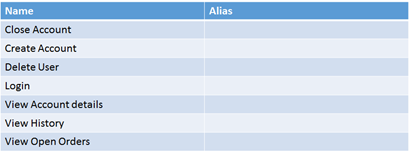
- Include Sub Package – If checked, will add all child packages recursively.
- Include Sub Elements – If checked, will add all child elements recursively.
- Relationships – Drop the links of selected package in table format.
- For Elements, the below wizard will be displayed
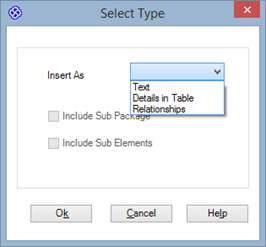
- Text – Drop the Element Name as Text
- Details In Table – Drops the details of its child elements in table format
For example, if we double click the Login from Manage Users package and selected details in table, then the output will be like below
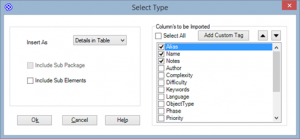
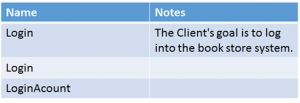
- Include Sub Package – Will be disabled ( Package won’t exists under an Element )
- Include Sub Element – If checked, will allow to dump all the child elements recursively.
- Relationships – Drop the link details of the selected element in table format
For example, if we double click the Login from Manage Users package and selected relationships, then the output will be like below
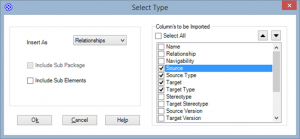
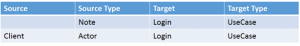
- For Diagrams, , the below wizard will be displayed
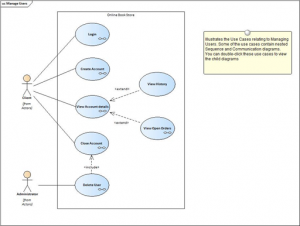
- Text – Drop the Diagram Name as Text
- Diagram Image – Add Diagram image to slide
For example, if we double click the Manage Users diagram from Manage Users and select diagram image, then the output will be like below
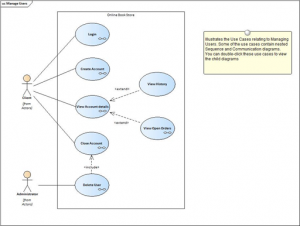
- Relationships – Used to drop the link details of the selected element in table format It will list all the elements that are connected with selected element.
Synchronization:
- All the Items which are inserted from repository can be updated in power point using a single click (Sync with Model).
- In Below diagram , have inserted Package name and diagram into power point from the EAExample repository
Sample Diagram: (Before Sync)
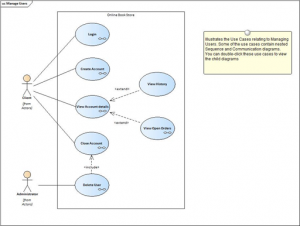
Sample Package Contents: (Before Sync)
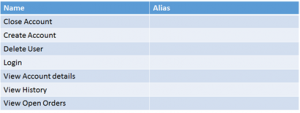
- In future if the details in repository has changed, those changes can be synchronized in power point by just connecting the repository.
For example, in the diagram repositioned all the objects and in the table contents have added alias for all the objects in enterprise architect. After all the changes in EA, I just connected the model in PowerPoint and used Sync with Model option and the sync will be started (refer below diagram)
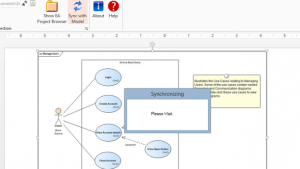
- After the items get synchronized, the power point contents will be updated with the details from latest repository.
Sample Diagram: (After Sync)
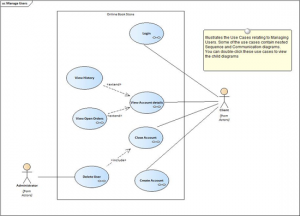
Sample Package Contents: (After Sync)
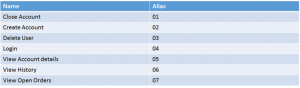
Drop mail to info@sparxsystems.in for any assistance.


Si vous envisagez d’utiliser une application d’espionnage de téléphone portable, vous avez fait le bon choix.
Thanks for sharing. I read many of your blog posts, cool, your blog is very good.
Wow, marvelous weblog format! How long have you been blogging
for? you made blogging look easy. The total look of your web site is fantastic, let alone the content material!
You can see similar here sklep
I love what you guys tend to be up too. This sort of clever work and reporting!
Keep up the excellent works guys I’ve included you guys to blogroll.
I saw similar here: E-commerce
Hello there! Do you know if they make any plugins to
assist with Search Engine Optimization? I’m trying to get my blog to rank for
some targeted keywords but I’m not seeing very
good gains. If you know of any please share. Cheers! You can read similar blog here:
Sklep online
Good day! Do you know if they make any plugins to
help with Search Engine Optimization? I’m trying to get my blog to
rank for some targeted keywords but I’m not seeing very good gains.
If you know of any please share. Many thanks! You can read similar
article here: Sklep internetowy
Hey there! Do you know if they make any plugins to help
with SEO? I’m trying to get my blog to rank for some targeted keywords but I’m not seeing very
good results. If you know of any please share. Kudos! You can read similar blog here: Najlepszy sklep
Thank you for your sharing. I am worried that I lack creative ideas. It is your article that makes me full of hope. Thank you. But, I have a question, can you help me?
Hello! Do you know if they make any plugins to assist with Search
Engine Optimization? I’m trying to get my site to rank for some targeted
keywords but I’m not seeing very good gains. If you know of any please share.
Thank you! You can read similar text here: Backlink Building
Howdy! Do you know if they make any plugins to assist with Search Engine Optimization?
I’m trying to get my site to rank for some targeted keywords but I’m not seeing very good gains.
If you know of any please share. Thank you! You can read similar blog here: List of Backlinks
Hello! Do you know if they make any plugins to assist with
Search Engine Optimization? I’m trying to get my blog to
rank for some targeted keywords but I’m not seeing very good results.
If you know of any please share. Many thanks!
I saw similar blog here: Hitman.agency
Wow, amazing blog format! How lengthy have you ever been running a
blog for? you make blogging glance easy. The overall glance of your site is great, let alone the content material!
You can see similar here najlepszy sklep
Thank you for your sharing. I am worried that I lack creative ideas. It is your article that makes me full of hope. Thank you. But, I have a question, can you help me?
Your article helped me a lot, is there any more related content? Thanks!